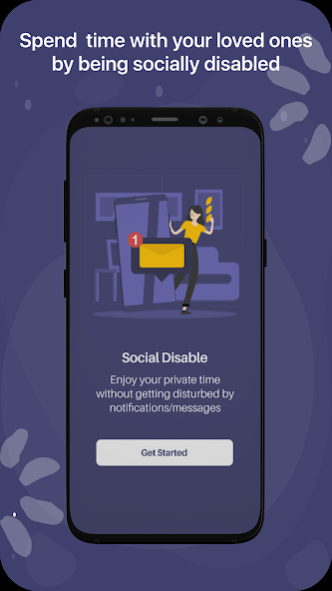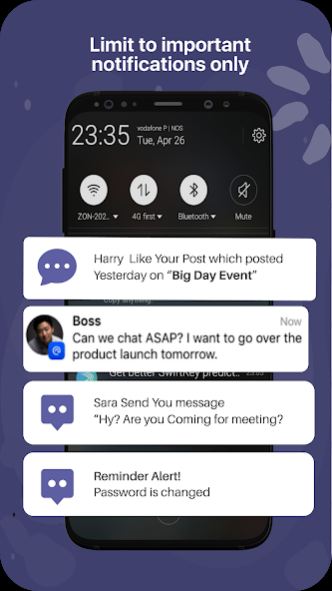Social Disable: Block Apps 1.1
Free Version
Publisher Description
Disable Apps and App Blocker
App Blocker & Social Disable is an efficient tool to disable social media apps. Increase your productivity by managing time effectively. Now, you can have self-control by disabling social media app that cause interruption and be more productive. Social media apps can easily be disabled using the app blocker.
Features of App Blocker – Social Media App Disable
Get notifications regarding the disabling of the app in your notification bar.
Track the total duration of the app if it is disabled.
The app blocker makes disabling convenient for you.
You can enable the block notifications feature and disable this feature anytime you want.
Hide notifications.
Block notification.
Disable all type of app
Boost productivity
User-friendly interface.
App Blocker – Content Blocker
App Blocker is the best solution if you are tired of constant messages and want to block notifications. Now, you can enjoy your time by restricting notifications from social tools with app blocker. You can continue doing your important tasks without getting disturbed by disabling social tools using the app blocker. Use the content blocker and block content that is disturbing.
Block Apps – Quiet Notification Blocker
Use the app blocker and block any app. Block apps and make your life easy. If you are annoyed with any social app, you can block it immediately and continue doing your work. Block apps for the time being, later you can unblock them. Block apps with one tap. Still Thinking? Get the app blocker and block apps conveniently.
Block App – Interruption Blocker
A lot of apps are installed on our mobile phones that show notifications and annoy us. If you are busy with some important work, Block the app for that time and unblock it when you have finished working. Are you getting distracted with the notifications? Use distraction blocker and block apps that distract you. Distraction blocker is worth using; the powerful features and user-friendly interface is what everyone desires.
How to Use App Blocker and social app disable
Get the App Blocker from the play store.
Grant access to app blocker.
You will see a list of all your apps.
Tap disable and stop getting notifications from that app.
Block Notifications – Block social media apps
You can block notifications of any application from your phone with our app blocker. You can not only disable social tools but also disable games, tools, and other utilities that annoy you and don’t want notifications. Block social media app and stop getting annoyed with notifications. Block notifications and don’t lose concentration during work.
Apps Blocker – Disable Apps
You can block notifications from any unwanted app to avoid any disturbance. Get your healthy routine back on track and enjoy your life to fullest. Disable apps and be more productive at work.
Hide Notification – Block Distracting Apps
Easily hide notifications of apps and stop getting distracted while working. Block distracting apps and spend more time in working. Download the app blocker and hide notifications with one tap.
Disable all types of apps and game with our disabler
You can disable notifications of any application from your phone with our notification blocker. You are not restricted to disabling only social tools. You can disable the games, tools, and other utilities that annoy you and don’t want notifications through the notification’s blocker. This feature is incredibly helpful when you are doing something busy and don’t want to get disturbed by app notifications.
About Social Disable: Block Apps
Social Disable: Block Apps is a free app for Android published in the System Maintenance list of apps, part of System Utilities.
The company that develops Social Disable: Block Apps is Niam Technologies. The latest version released by its developer is 1.1.
To install Social Disable: Block Apps on your Android device, just click the green Continue To App button above to start the installation process. The app is listed on our website since 2022-04-19 and was downloaded 1 times. We have already checked if the download link is safe, however for your own protection we recommend that you scan the downloaded app with your antivirus. Your antivirus may detect the Social Disable: Block Apps as malware as malware if the download link to com.niam.social.disable is broken.
How to install Social Disable: Block Apps on your Android device:
- Click on the Continue To App button on our website. This will redirect you to Google Play.
- Once the Social Disable: Block Apps is shown in the Google Play listing of your Android device, you can start its download and installation. Tap on the Install button located below the search bar and to the right of the app icon.
- A pop-up window with the permissions required by Social Disable: Block Apps will be shown. Click on Accept to continue the process.
- Social Disable: Block Apps will be downloaded onto your device, displaying a progress. Once the download completes, the installation will start and you'll get a notification after the installation is finished.